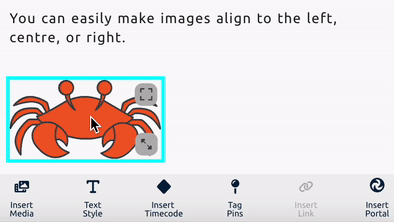As always, we love your feedback as it helps our developers to continue to improve the functionality and usability of SpaceDraft! Check out our new features to round out 2022.
Centralised Dashboard Experience
Find projects easily with the new and improved centralised Dashboard system! Now, all projects in each of the teams on your account are visible from your own Dashboard page. This means that you can search for and find any project in your account, regardless of the team the project is in.
Projects in other teams on your account will be categorised on your Dashboard by team. If you wish to view or edit a project in another team, click the project, and you will be taken to the relevant team.
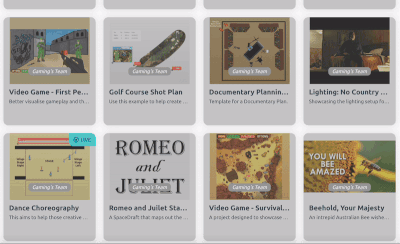
Our New Interactive Tour
Learn on the go with our new interactive tour! This tour is designed to take new users through the basic steps of creating a SpaceDraft, with a learn-by-doing approach. The tour will kick off for new users and can be re-done using the ‘Take Tour’ button on the Dashboard or the ‘Tour’ option in the User Menu.
This tour takes you through key aspects, including:
- Naming your project
- Choosing a background for your first scene
- Customising the timeline settings for your scene
- Adding your first pin and creating a path to make the pin move
- Adding text, images and video to the story panel
- Adding time-codes to the story panel to link movement with the story
- Creating comments within your scene
- Recording and uploading sound
- Viewing the overall cover page of your project, where you can add new scenes
- Sharing your project with others
We have also added some handy new hints on the Dashboard that show you where some great features live, such as the template library.
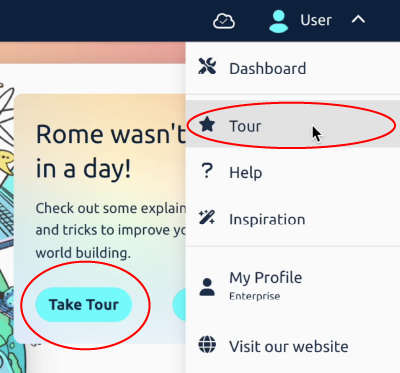
Making Collaboration Easier
Share the load with your team! The ‘Invite Collaborators’ modal for projects has been updated so that collaborators who have Editor permissions can now add/edit the list of collaborators. Editors who aren’t the Owner of the project don’t have permission to edit or remove the Owner.
You can access the ‘Invite Collaborators’ modal two ways: through the Share dropdown menu in your project, and through the ‘Manage Collaborators’ button found on the bottom right corner of your project thumbnails on the Dashboard.
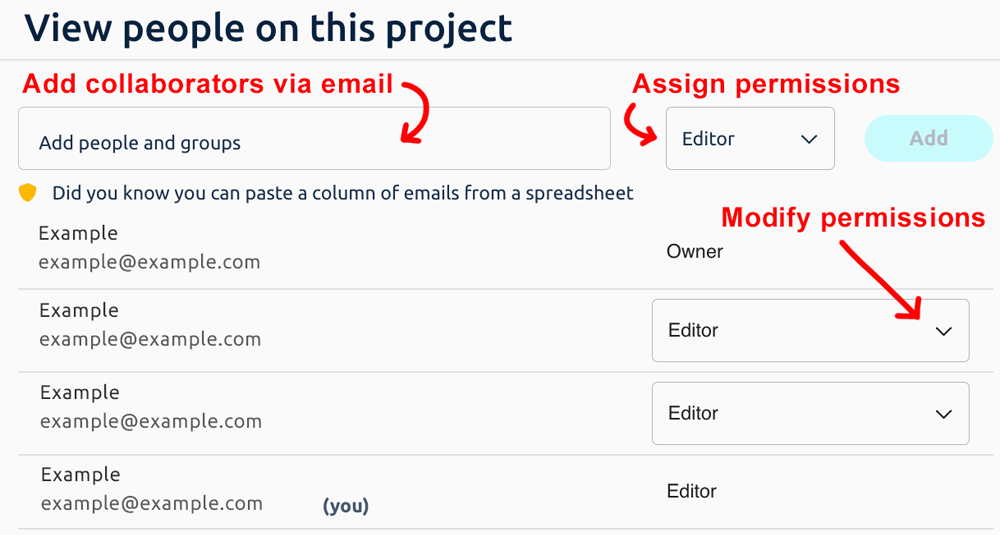
Search Functionality for the File Library
When you are building detailed SpaceDrafts, you will likely end up with several files in your file library. We have recently added a search bar to the file library, making it easier to find files by name. This is great if you delete a file from your scene or story and want to re-add it from your library later, or if you have files that you want to duplicate. These files can be just about any format, with support for multiple formats for images, video, audio, and other downloadable documents such as PDFs or spreadsheets.
The file library is accessible from any action that involves inserting your own media. This can be uploading images to create your own pin or background, uploading audio, or inserting media into your story panel.
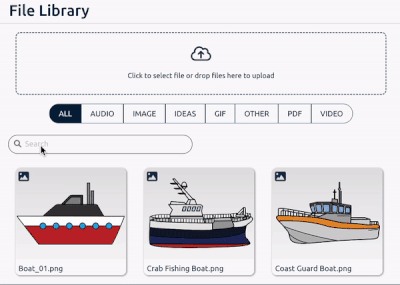
Image Alignment in the Script
We have fixed a bug that was preventing the alignment of images in the story being changed. Now, you can fine-tune the placement of your images so they appear exactly where you want them. Simply insert an image (choose from your media library or drag and drop directly into the story panel), then click on the ‘Text Style’ button in the toolbar to set the image alignment (Left, Centre or Right). This the same process you can also use to change the alignment of your text in the story!