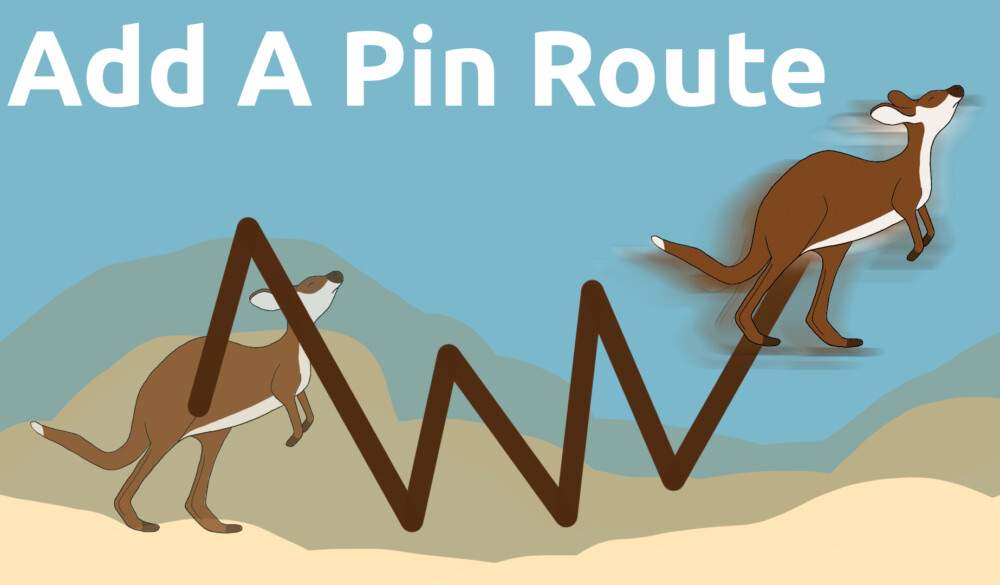Add route lets you easily draw multiple straight line paths in one go. Routes are useful for creating map directions for an object whose path moves in many directions.
To create a route:
- Click on the pin you want to add movement to.
- In the top left select the Add Movement button.
- Select Add Route from the pin dropdown menu.
A neon border will appear around the canvas – this means you are in the ‘add route’ mode. - Click and drag the pin to create your first straight line path.
- Release the cursor to confirm its position.
- Repeat steps 4 and 5 to create consecutive paths in different directions.
- Exit the mode by clicking the X in the top right corner to confirm your route.