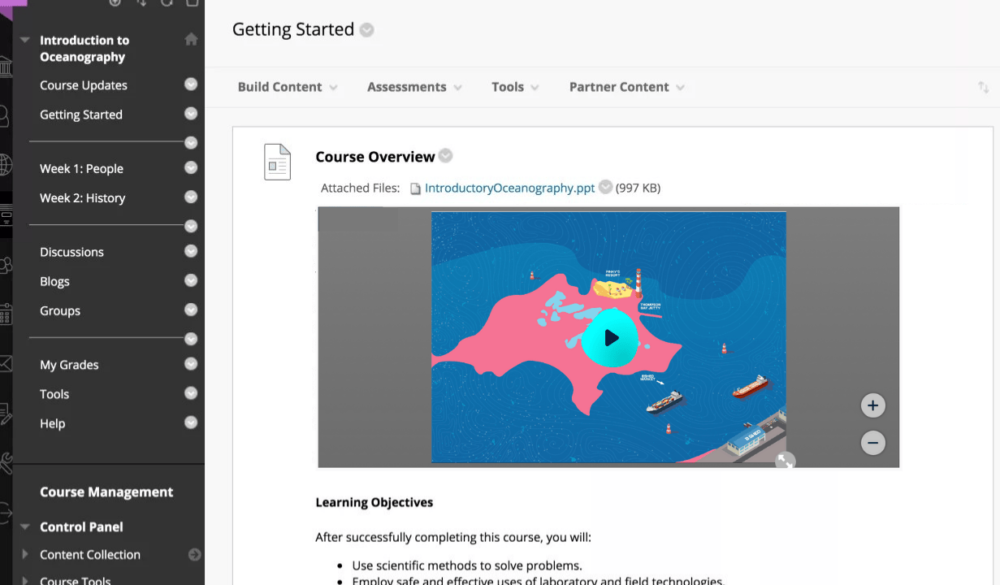SpaceDraft is a tool that can create interactive and engaging learning materials. Embedding it into a Learning Management System (LMS) can enhance content delivery and improve student engagement. If the LMS allows embedding external content via HTML, SpaceDrafts can be embedded using an iFrame. This is a simple way to integrate SpaceDrafts without deep technical modifications or understanding.
Steps to Embed SpaceDrafts Using iFrame:
- Get the Embed Link from SpaceDraft: Click Share menu and click Embedded Link.
- Go to Your LMS Course Page and open the LMS where you want to add SpaceDrafts (e.g., Moodle, Canvas, Blackboard, or Google Classroom).
- Edit the Course Content: Look for an option like Add Page, Create Lesson, or Insert External Content.
- Paste the iFrame Code from SpaceDraft.
Benefits:
- Easy to Implement: No technical integration or coding required.
- Visually Embedded: Keeps learners inside the LMS without redirection.
- Compatible with Most LMS Platforms: Works in Moodle, Canvas, Blackboard, Brightspace, and others.
- No Login Needed (if Publicly Available): Learners can access content without separate authentication (unless SpaceDraft requires login).