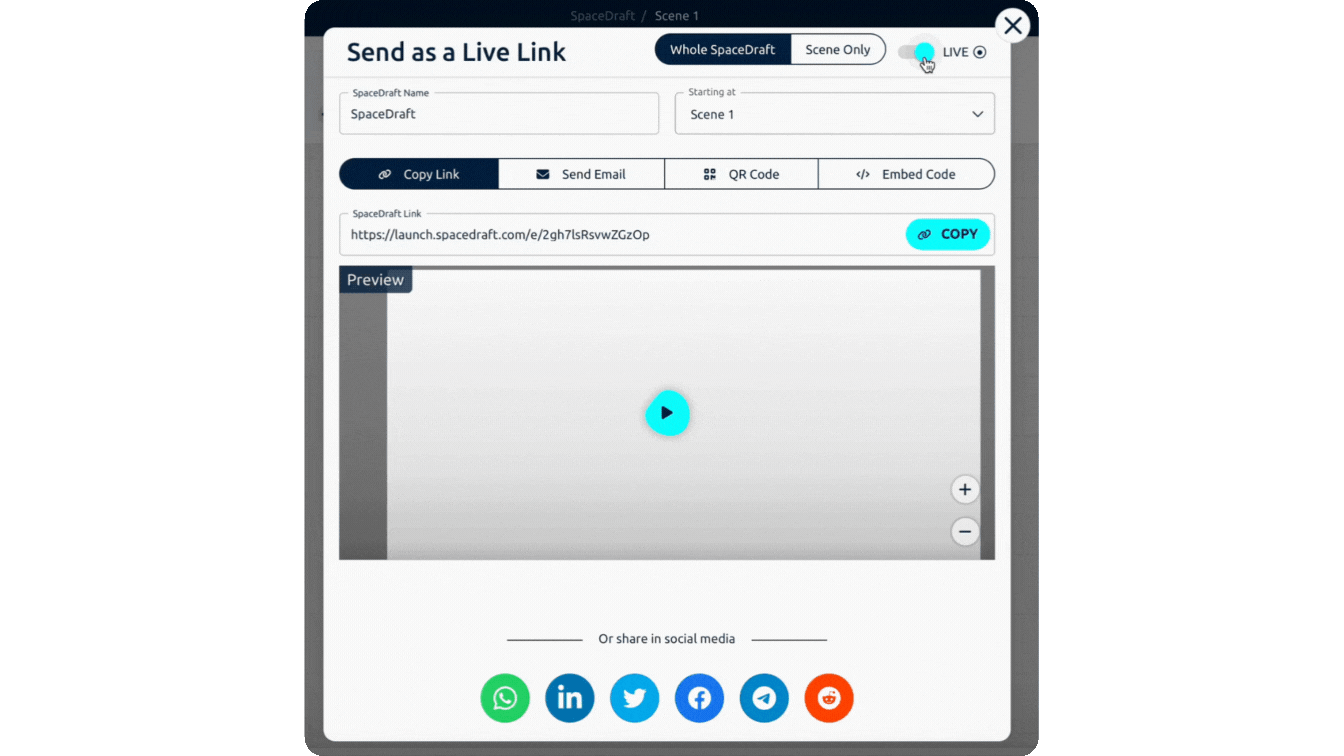Take control of your content with the ability to deactivate live links to any SpaceDraft file instantly. Simply:
- Open the SpaceDraft you wish to stop sharing.
- Select the Share button in the top right corner.
- Select any of the options from the dropdown menu under “Go Live”, including Send as a Link, Create QR Code, Send Email or Embedded Link to open the Share modal.
- Toggle the switch in the top right corner of the Share modal that says “Live” to the off position.
You can confirm the SpaceDraft live has been turned off by checking if the message appears in the preview thumbnail on the share modal stating “This SpaceDraft’s live link has been disabled.”