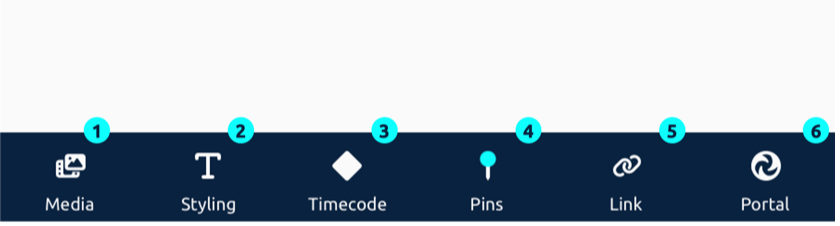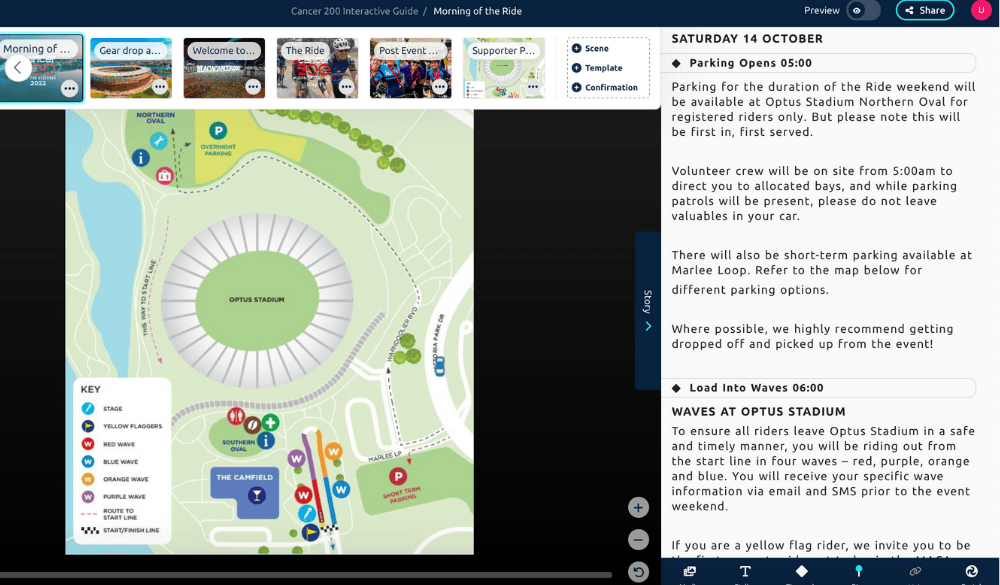Below is a guide showing what each of the buttons below the story panel can do. They will allow you to personalise your SpaceDraft in unique ways.
Use the story to describe the action in your scene. You can do a lot in the story like:
- Insert videos, images and more using the File Library. Read more here.
- Add in unique Text Styling to personalise your text.
- Sequence your script with Timecodes. Read more here.
- Tag pins in the script as you type. Read more here.
- Create Hyperlinks.
- Connect one scene to another with Portals. Read more here