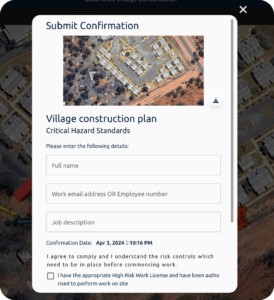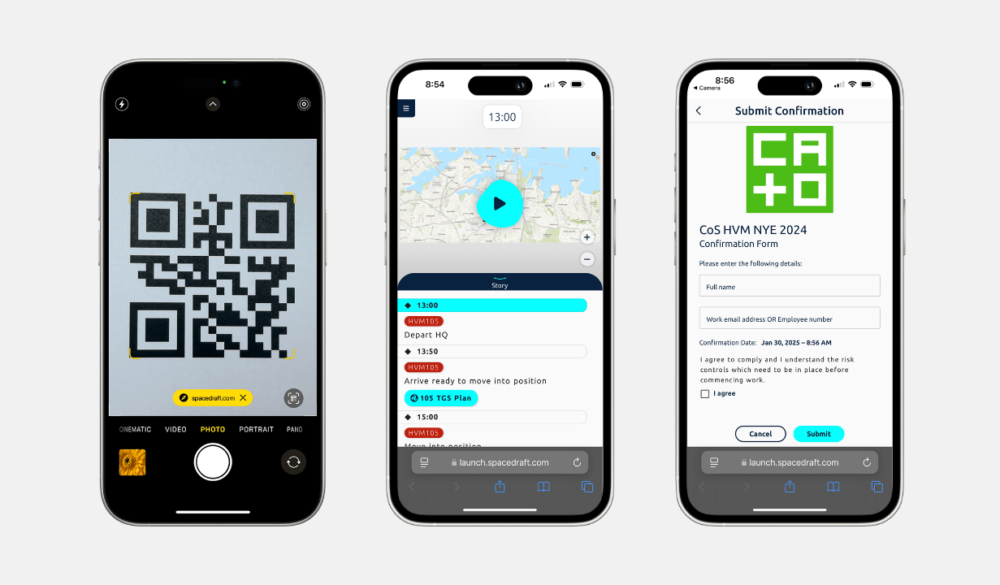What are SpaceDraft Forms?
Verify that a user has viewed and understood all the contents of your SpaceDraft. The Forms feature makes SpaceDraft an even better platform for effective training and communication. Forms allows Enterprise users to verify that someone has viewed and understood all the contents of a SpaceDraft. After a user has successfully viewed a SpaceDraft you share with them, they will be asked to fill out a form at the end which can be designed to meet your organisation’s requirements.
- Meet industry requirements at a management system level.
- Embed elements of the PDCA into the operational framework and processes of the business.
- Reduce reliance on external documentation.
- Reduce risk of obsolete inaccurate documentation.
- Help streamline work processes to help with efficiency.
- Assist on demonstrating compliance.
- Facilitate the maintenance of records.
- Provide an audit framework and a real-time assessment of performance.
- Minimise the risk of tacit knowledge and staff turnover.
- Communicate effectively with employees and stakeholders.
- Enable collaboration.
- Provide a platform for effective training and communication.
- Open the SpaceDraft you would like to add a Form to.
- In the navigation panel at the top of your screen, click on + Confirmation.
- Choose an existing form template or click the New Form button to start from scratch.
- Customise the Form to suit your needs by adding your organisation name, logo, terms and conditions as well as textboxes.
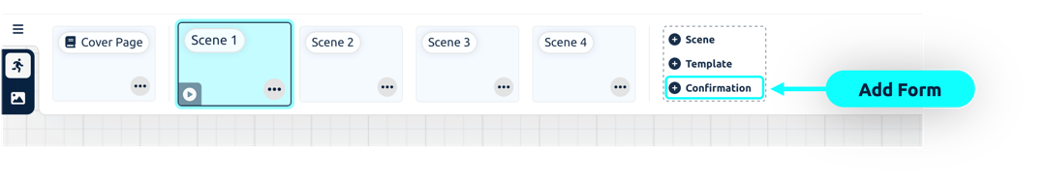
You can download a record of all users who have completed the Form after viewing your SpaceDraft.
- Click on the Form thumbnail in the navigation panel.
- Select Download records.
This will download a .csv file to your device which includes the name, email, employee number, job description and date completed.
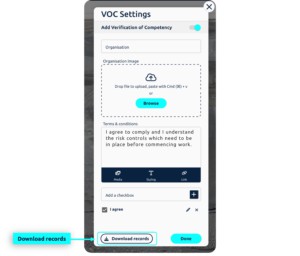
How will the Form appear to the end user?
A pop up will appear after the user has viewed all the contents of the SpaceDraft similar to the one below: