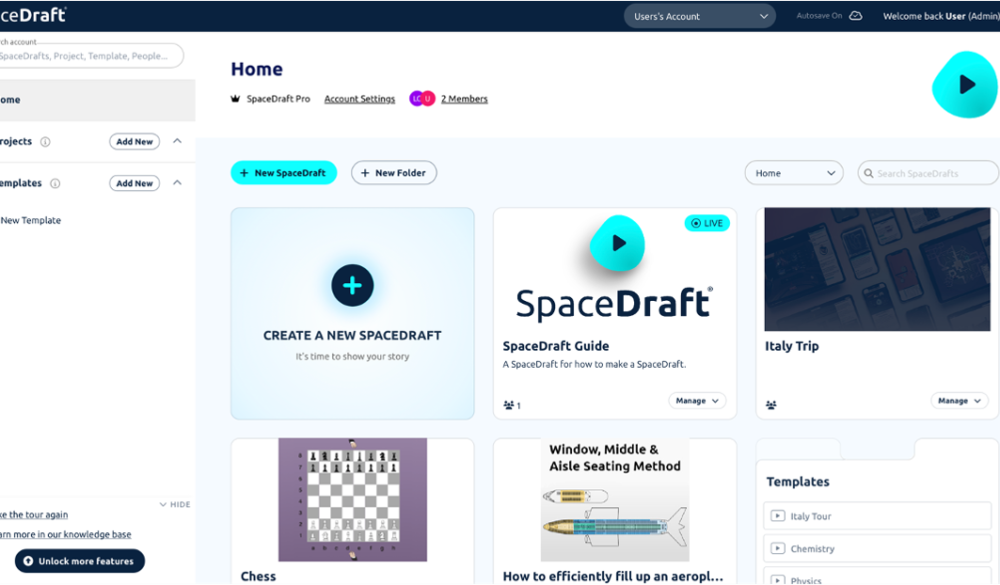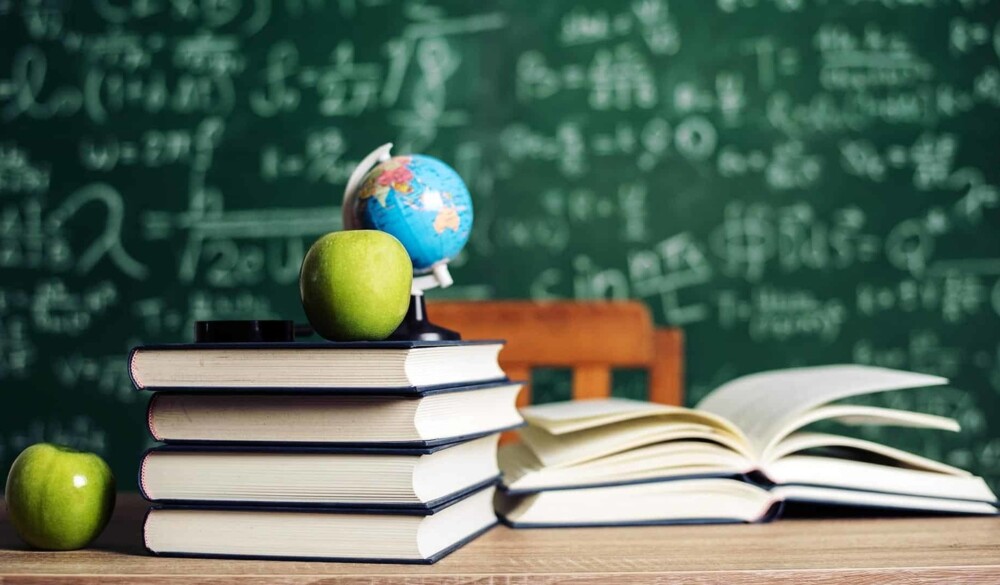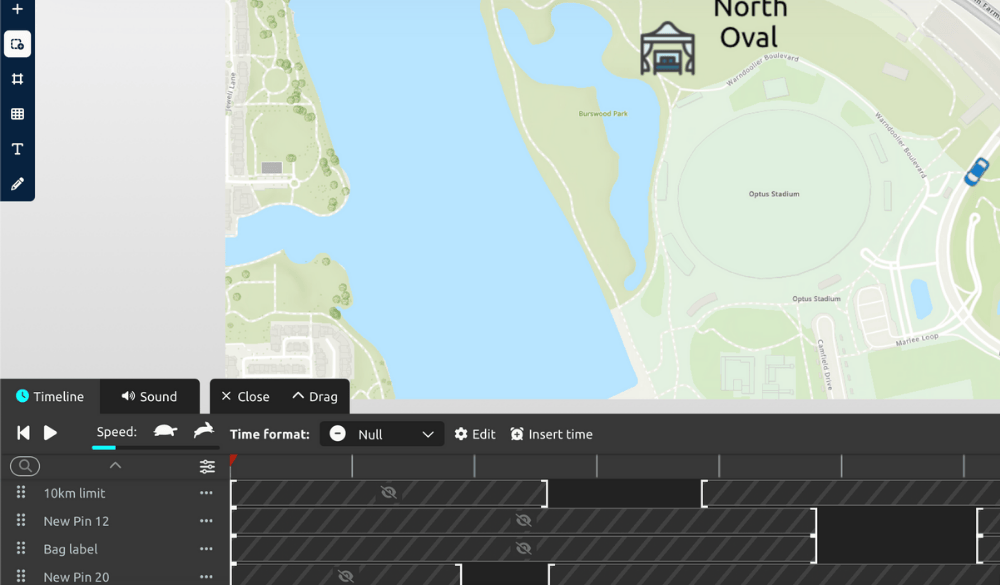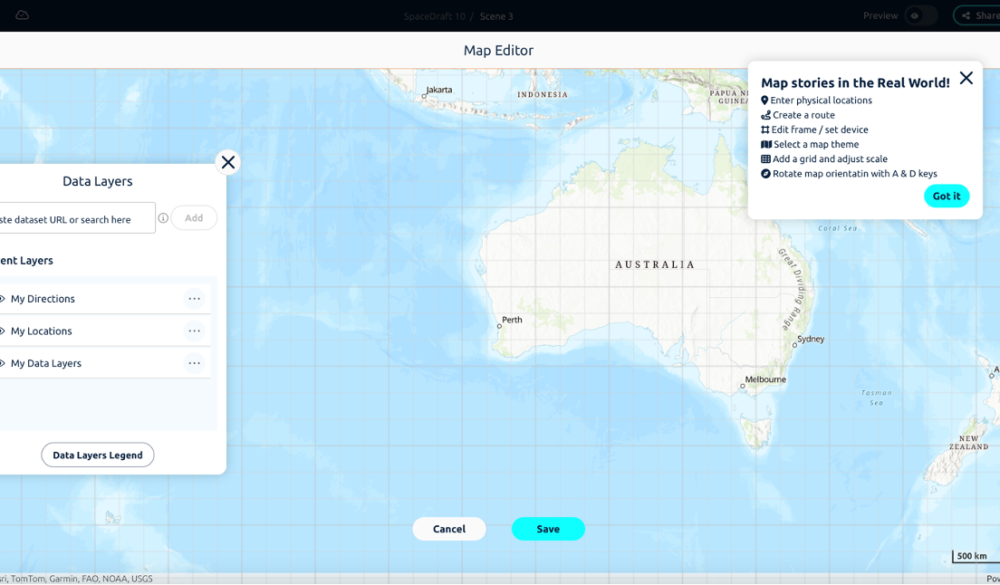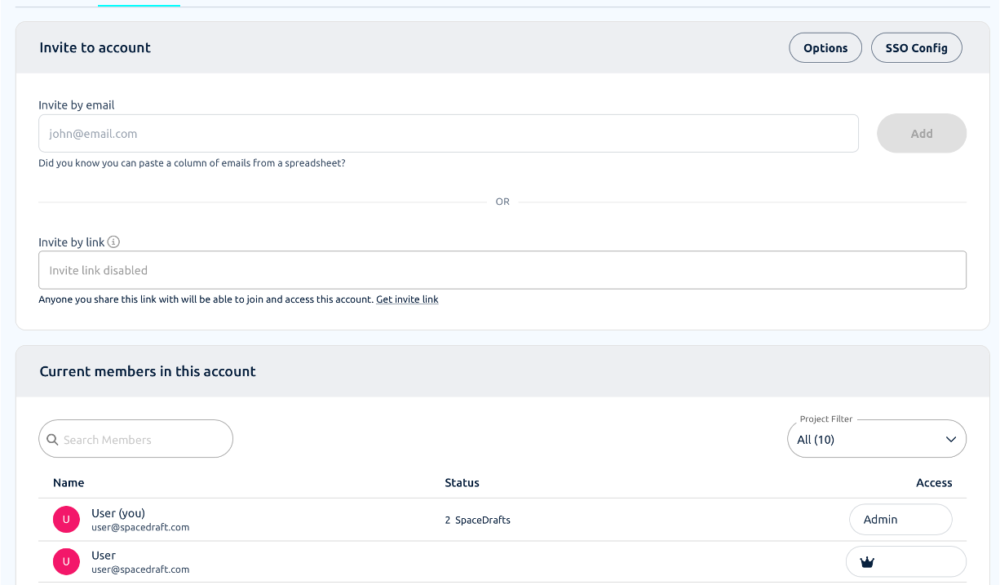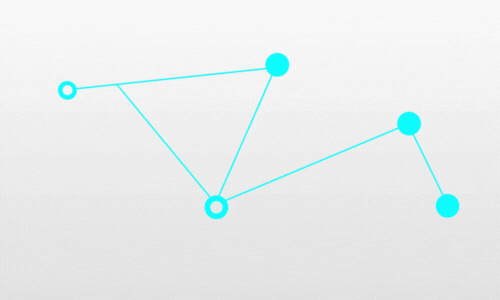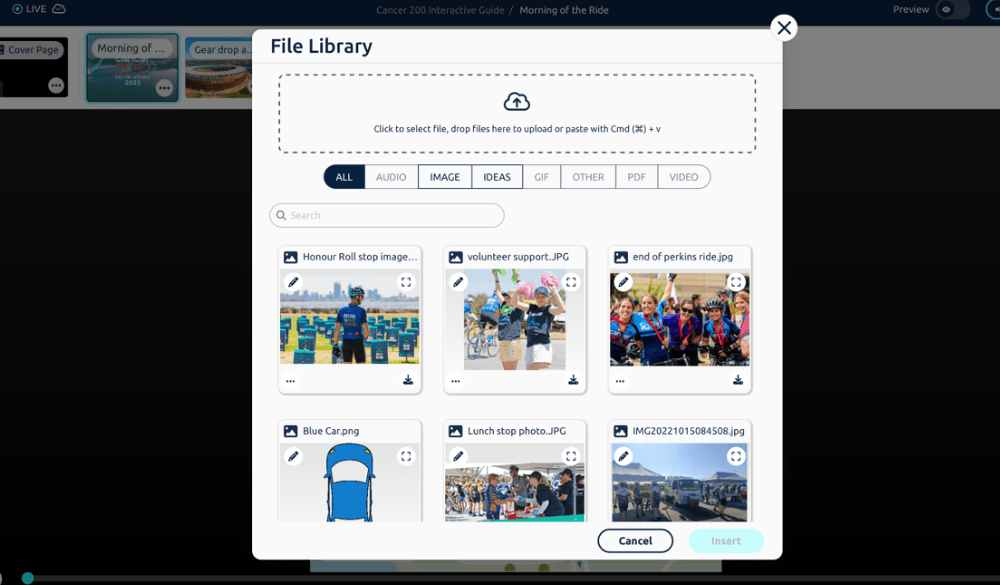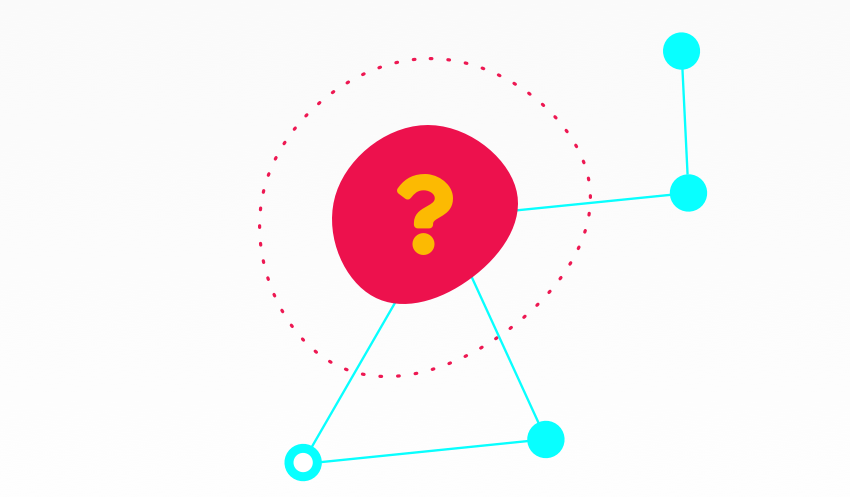Getting Started
SpaceDraft is a world first in visual planning and communication. If you’re new to SpaceDraft and want a quick rundown, you have come to the right place. This Getting Started guide will introduce you to the core features of SpaceDraft and get you well on your way to SpaceDrafting like a pro.
Each topic includes videos as well as links to more information in the Knowledge Base and FAQs to help you get on your way. If you don’t have a SpaceDraft account yet, you can sign up here.
Giving a SpaceDraft template is like giving someone else your memory. It helps you share information for any time and space so that others can re-use and build upon the story in their own way. Templates are great for saving information about plans and procedures that go into making an event happen. Find out how!
Here is a handy cheat sheet that explains all the hotkeys that we have in SpaceDraft. Familiarise yourself with it to maximise your workflow.
Download the full user guide here.
How to create your first SpaceDraft.
There is so much you can do with Pins!
This topic covers what pins are, where to find them, how to create one and more!
Download the education onboarding here.
The Timeline is where you can edit the movements you have created in your scene. Hidden pins also appear in the timeline.
This article goes through the each action type and how it displays in the timeline.
Make your maps richer by layering data for real world locations using Data Maps.
Move faster on projects with SpaceDraft Enterprise taking the effort out of teamwork.
Comments are time-based notes and are visible for a short window when you scrub through time.
You can place them anywhere on the background and use them to add in situ detail to your scenes.
Share your SpaceDraft and Collaborate with anyone.
The File Library is where all your uploaded assets can be found.